beta: GraphFellow is still in development!
- quick start
- examples
- HTML for graphs
- settings & config
- programming graph behaviour
Config and settings
This page describes how to configure your graphs.
You also need a container (in your HTML) to put it in: see docs on the HTML for the container, which also describe how to pass these settings to GraphFellow.
Graph components
GraphFellow graphs are made of the following components. Each type can have an associated payload, which can optionally be displayed.
Vertices and edges are not expected to change — that is, adding or removing vertices or edges is not explicitly supported. Travellers, however, can be created and destroyed.
| vertices | Vertices are the nodes of the directed graph. Vertices must have a unique ID. All vertices are rendered as circles. Vertices can be rendered with an additional ring, and can be made to pulse (showing an animated surround). |
| edges | Edges are rendered as lines joining the vertices of the graph, and are directed (that is, they have a from and a to vertex). Edges can be bi-directional, and can be drawn with or without arrowheads. An edge can loop, joining a vertex to itself. |
| travellers | Travellers move along the edges, vertex-to-vertex, and can be either circles (“spots”) or graphics (sprites). Travellers can have on_departure and on_arrival event handlers, which can be useful for programming graph behaviour. |
| labels | Labels are static text. |
Configuration
The configuration for a graph can be presented either as a JavaScript object
with the properties described below, or a JSON file which is loaded by AJAX. If
both are available, the JavaScript object wins and the .json file will not
be loaded.
The JSON structure is as follows: three arrays (defining each of the
components) and a config object that declares settings for the whole graph as
well as global settings for each of the component types.
{
vertices: [], // array of specific vertice definitions
edges: [], // array of specific edge definitions
travellers: [], // array of specific traveller definitions
labels: [], // array of specific label definitions
config: {
// global config items (for the graph)
// ...and settings for types:
vertices: {}, // config settings for _all_ vertices
edges: {}, // config settings for _all_ edges
travellers: {}, // config settings for _all_ travellers
labels: {}, // config settings for _all_ labels
resources: [] // array of resource values for external resouces (i.e., sprite bitmaps)
data: {} // your own values (available as .data) but not used by GraphFellow
}
Remember that JSON requires keys and string values to be quoted with double quotes, but in JavaScript you can define objected without quoting the keys.
The settings should be defined with underscore separators (background_color),
but GraphFellow tries to be forgiving if you’ve used hyphens by mistake in your
JSON (background-color) because frankly life is too short to waste time
spotting that particular bug.
Here’s an example showing how some config settings apply to vertices and edges.
Note how the vertices settings for pulse_scale, radius and ring_radius
are related.
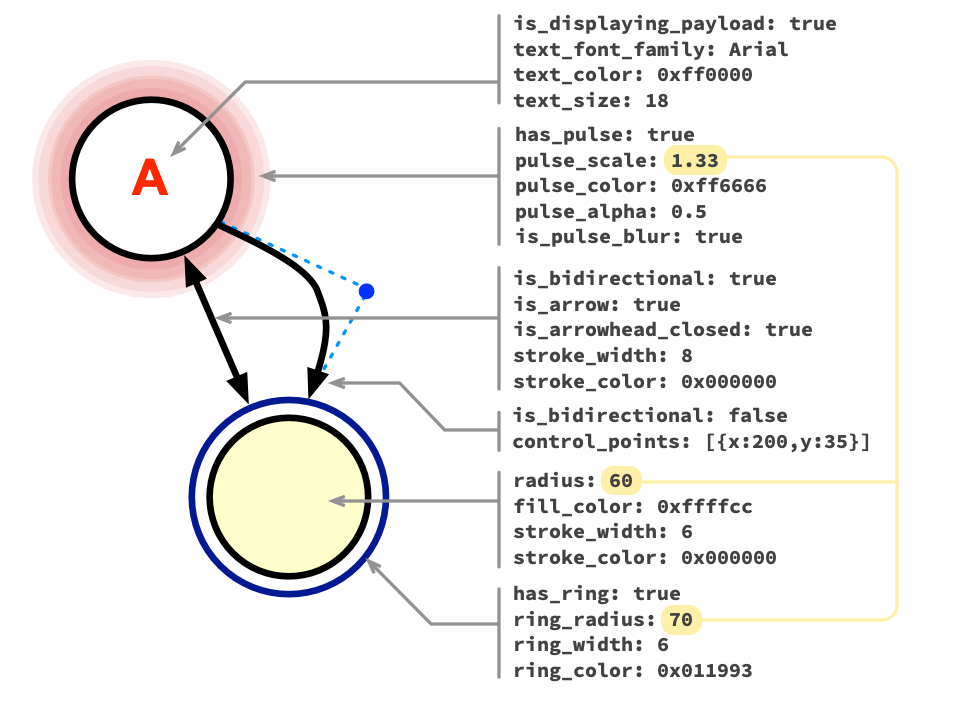
Config for the whole graph
These settings apply to the graph and its behaviour. The text settings will be inherited by all the components of the graph unless you override them.
Everything is optional, because undeclared settings fall back to the default values.
config |
default | meaning |
|---|---|---|
grid_width |
1000 |
the nominal width of the grid used by any coordinates (x, y) and sizes in the graph. You usually don’t need to change this, because the graph will always automatically scale to fit the width of its container. For this reason, this is not a width in pixels. |
grid_height |
grid_width |
if you don’t specify a height, aspect_ratio will be used to calculate it. But if you want to be explicit, set a height here: if it’s the same as grid_width, you’ll get a square graph. This setting overrides aspect_ratio. |
aspect_ratio |
1 |
as an alternative to specifying grid_height, you can specify a y/x aspect ratio here: 0.5 is a graph that is half as high as it is wide. If you want your graph height to inherit its container’s height (defined by CSS), set this to 0. |
is_container_height |
false |
if true, the graph will be rendered with the height of the container, effectively ignoring the aspect_ratio or grid_height settings: see more about dimensions of the graph |
on_init |
null |
named function to run, once, when graph is being initialised |
tick_period |
0 |
how frequently, in seconds, the “clock” ticks (see on_tick). 0 means never. Use a decimal for small periods (e.g., 0.05), but don’t expect anything faster than 1/60th of a second to work. |
on_tick |
null |
named function to run on each tick |
antialias |
true |
determines if all the edges should be rendered smoothly on the graph. You probably want true because it looks prettier, but this comes at the cost of more processing overhead in the browser. |
background_color |
0xffffff |
background colour of the graph (see also is_transparent) |
is_transparent |
false |
if true, the background of the graph will be transparent, allowing the background of its container to show through. Note that the background_color is still used as a matte color when calculating antiantialising, so if you get an unsightly pixel-fringe, try setting background_color to match the predominant background too. |
text_color |
0x000000 |
default text (fill) colour |
text_font_size |
20 |
default text size (see grid_width) |
text_font_family |
Arial |
default text font family |
text_font_style |
normal |
default text font style (e.g., italic) |
text_font_weight |
normal |
default text font weight (e.g., bold) |
is_text_wordwrap |
false |
default text wordwrap enabled |
text_wordwrap_width |
1000 |
default text wordwrap width (see grid_width) |
The graph’s coordinate system is nominally 1000 × 1000, unless you’ve changed
the grid_width value (which you probably never need to do). The graph will be
scaled to fit whatever size (in pixels) your container is.
Note that it’s possible to override these settings
in the data-graph-config attribute of the container in the HTML.
Defining the vertices
Each vertex requires an id, which is a string that must be unique within the
graph, and a coordinate position (x, y) on the canvas.
| setting | default | meaning |
|---|---|---|
id |
no default | give every vertex a unique id (it can be any string) — you need this in order to define the edges that connect to it |
x |
0 |
x coordinate of the centre of the vertex |
y |
0 |
y coordinate of the centre of the vertex (default grid is 1000 pixels) |
If you specify a graph with ids that are not unique for every vertex, things
will go wonky. Don’t do that.
In addition, any of the global settings from
config.vertices(see below) apply, overriding that setting (or its default) for the individual vertex.
Defining the edges
Each edge requires a from and a to vertex and, optionally, an array of
control_points.
| setting | default | meaning |
|---|---|---|
from |
no default | id of the vertex from which the edge starts |
to |
no default | id of the vertex at which the edge ends |
control_points |
[] |
array of {x,y} points specifying the curve of the edge: none (straight line, the default), one (quadratic bezier), or two (cubic bezier) |
You can specify the same value for from and to in order to describe an edge
which loops on a single vertex. If you do this you must provide two control
points to make the curve visible (see below).
In addition, any of the global settings from
config.edges(see below) apply, overriding that setting (or its default) for the individual edge.
Edge control points
For straight edges, no control points are needed. As this is the default, you
don’t need to specify any control_points setting in your graph.
The control points are relative to the from vertex (that is, they are not
coordinates on the global canvas).
An edge that starts and ends at the same vertex (a loop) will not be visible unless you explicitly force it to curve outside the vertex using two control points. For example:
{
"vertices": [
{
"id": "A",
"x": 500,
"y": 200,
"radius": 80,
"stroke_width": 8
}
],
"edges": [
{
"from": "A",
"to": "A",
"control_points": [ {"x": -420, "y": 300}, {"x": 520, "y": 400}]
"stroke_width": 8
}
]
}
Defining the travellers
Each traveller requires an at_vertex, which must be an id of a vertex.
| setting | default | meaning |
|---|---|---|
at_vertex |
no default | id of the vertex the traveller is located at |
In addition, any of the global settings from
config.travellers(see below) apply, overriding that setting (or its default) for the individual traveller.
You can specify an id for the traveller, but this is optional. If you do need
ids (because you’re defining behaviour that needs them) then the policy of
enforcing their uniqueness is down to you.
It’s possible that a graph will have no travellers defined in its initial settings, if you’ve added behaviour (named functions) that create them.
The journey_lifespan of a traveller — either defined explicitly here, or in
the global config for all travellers — determines how many journeys the
traveller will make before being destroyed. The most useful values are these:
journey_lifespan |
meaning |
|---|---|
0 |
unlimited journeys: use this if you want to move a persistent traveller around the graph |
1 |
single journey: use this if you want to program travellers that only exist on a journey-by-journey basis |
| n | specific n: traveller makes n journeys |
The on_departure and on_arrival events are unique to travellers, and you
can programmatically create and destroy travellers: see behaviour
for more information.
Defining the labels
Each label requires a position (x and y) and the text string to display.
| setting | default | meaning |
|---|---|---|
x |
no default | x coordinate of the label |
y |
no default | y coordinate of the label |
text |
no default | the text that should be displayed (synonym for payload) |
The text for the label is implemented as a payload so it behaves in the same
way as other components. You can use the payload setting as a synonym for
text here. Don’t specify both — if you do, text has priority.
You can include linebreaks in the text string with \n.
Config for all vertices
The configuration for vertices in general can be declared within the vertex{}
section of the config.
These are not describing the vertices themselves (do that in the vertices
array).
Vertices are circles. Any of these settings can be overridden on an individual vertex’s declaration. Everything is optional, because undeclared settings fall back to the default values.
config.vertices{} |
default | meaning |
|---|---|---|
stroke_width |
2 |
thickness of the line around the vertex |
stroke_color |
0x000000 |
colour of the line |
fill_color |
0xffffff |
colour of the area inside the vertex |
radius |
20 |
radius of the vertex |
has_ring |
false |
true if the vertex has an outer ring: see ring_radius |
ring_radius |
25 |
if has_ring is true, this is the radius of that ring. Note: if ring_radius is smaller than the radius, you will not be able to see it |
ring_width |
2 |
thickness of the ring, if has_ring is true |
ring_color |
0x000000 |
color of the ring line (stroke), if has_ring is true |
on_click |
null |
what function should be run if the vertex is clicked. Set this to null if you don’t want any interaction. |
on_moueseover |
null |
what function should be run if the mouse pointer moves over the vertex. Set this to null if you don’t want any interaction. |
has_pulse |
true |
true if the vertex can pulse. All pulse settings are ignored if this is false. |
pulse_color |
0xff0000 |
colour of the pulse |
pulse_alpha |
0.5 |
alpha of the pulse (0 is transparent, 1 is fully opaque) Note: if pulse_alpha and pulse_exit_alpha are both 0 you will not be able to see it |
pulse_exit_alpha |
0 |
alpha of the pulse when it finishes pulsing, so 0 fades out completely |
pulse_duration |
1 |
duration in seconds of the pulse |
pulse_scale |
1.75 |
how much bigger than the radius of the vertex the pulse can be Note: if pulse_scale is 1 or smaller, you will not be able to see it |
is_pulse_yoyo |
true |
true if the pulse expands and contracts (in which case the pulse_duration adjusts to fit) |
is_pulse_blur |
true |
true if the pulse should be blurred |
is_displaying_payload |
true |
true if the value of the vertex’s payload should be displayed |
payload |
0 |
initial value of the payload |
has_id_as_payload |
true |
if no initial payload value is supplied, and has_id_as_payload is true, use the vertex’s id instead |
payload_offset_x |
0 |
the payload value is displayed in the middle of the vertex: nudge it horizontally by this amount |
payload_offset_y |
0 |
the payload value is displayed in the middle of the vertex: nudge it vertically by this amount |
text_color |
global default | override global text color for all vertices |
text_font_size |
global default | override global text size for all vertices |
text_font_family |
global default | override global text font family for all vertices |
text_font_style |
global default | override global text style for all vertices |
text_font_weight |
global default | override global text weight for all vertices |
is_text_wordwrap |
global default | override global text wordwrap for all vertices |
text_wordwrap_width |
global default | override global text wordwrap width for all vertices |
Config for all edges
The configuration for edges in general can be declared within the edges{}
section of the config.
These are not describing the edges themselves (do that in the edges array).
Edges are lines, optionally with arrowhead(s) at the end (or both ends, if the edge is bi-directional). Any of these settings can be overridden on an individual edges’s declaration. Everything is optional, because undeclared settings fall back to the default values.
config.edges{} |
default | meaning |
|---|---|---|
is_bidirectional |
false |
true if travellers can travel from the ‘to’ end back to the ‘from’ end |
journey_duration |
1 |
duration, in seconds, of the complete journey from start to end |
stroke_color |
0x000000 |
colour of the line marking the edge |
stroke_width |
2 |
width of the line marking the edge |
is_arrow |
true |
true if the line should have an arrowhead at the ‘to’ end (or, if is_bidirectional is true, both ends) |
arrowhead_angle |
33 |
the angle, in degrees, of the arrowhead |
arrowhead_length |
15 |
the length, from the tip to the back, of the arrowhead |
arrowhead_rotation |
0 |
if the edge is a curve, GraphFellow’s approximation of the arrowhead’s angle of incidence (to the vertex) is sometimes wrong. Make it good by manually nudging the arrowhead round by this fudge-factor number of degrees. Use arrowhead_rotation_from for the from end of bidirectional edges. |
is_arrowhead_closed |
true |
the arrowhead is made by two lines either side of the edge’s line, joining at the tip. If true, the arrowhead is closed and becomes a filled triangle |
is_displaying_payload |
false |
true if the value of the edges’s payload should be displayed |
payload |
null |
initial value of the payload |
payload_offset_x |
0 |
the payload value is displayed in the middle of the edge: nudge it horizontally by this amount |
payload_offset_y |
0 |
the payload value is displayed in the middle of the edge: nudge it vertically by this amount |
on_click |
null |
what function should be run if the edge is clicked. Set this to null if you don’t want any interaction. |
on_moueseover |
null |
what function should be run if the mouse pointer moves over the edge. Set this to null if you don’t want any interaction. |
text_color |
global default | override global text color for all edges |
text_font_size |
global default | override global text size for all edges |
text_font_family |
global default | override global text font family for all edges |
text_font_style |
global default | override global text style for all edges |
text_font_weight |
global default | override global text weight for all edges |
is_text_wordwrap |
global default | override global text wordwrap for all edges |
text_wordwrap_width |
global default | override global text wordwrap width for all edges |
Config for all travellers
A traveller is a thing that traverses the graph by moving from vertex to vertex via an edge.
These are not defining the travellers themselves (do that in the
travellers array).
A traveller can be a circle (a “spot”) or a bitmap graphic (a “sprite”). Any of these settings can be overridden on an individual traveller’s declaration. Everything is optional, because undeclared settings fall back to the default values.
config.travellers{} |
default | meaning |
|---|---|---|
type |
spot |
either spot or sprite |
is_above_vertices |
false |
true if the traveller is rendered above the vertices. If false, travellers disappear underneath the vertices when they arrive. |
journey_lifespan |
0 |
how many journeys the traveller can make before it is destroyed. 0 is the special case of immortality: the traveller will never die. 1 indicates the traveller will make a single journey and then die. |
radius |
10 |
the radius of the spot-type traveller |
stroke_width |
2 |
the thickness of the border of the spot-type traveller |
stroke_color |
0x000000 |
the colour of the border of the spot-type traveller |
fill_color |
0x000000 |
the colour of the spot-type traveller (or the tint of the sprite) |
is_tinted |
false |
true if the fill_color should be used to tint the sprite (sprite-type travellers only) |
speed |
1 |
how quickly this traveller executes its journeys (each edge has a journey_duration in seconds). 0.5 moves at half speed, 2 goes twice as fast. |
resource_id |
pixi-bunny |
the name of the resource to use as the bitmap for a sprite-type traveller |
sprite_scale |
1 |
the scale of the sprite-type traveller |
is_displaying_payload |
false |
true if the value of the traveller’s payload should be displayed |
on_departure |
null |
what function should be run when the traveller departs on its journey |
on_arrival |
null |
what function should be run when the traveller arrives at the end of its journey |
on_click |
null |
what function should be run if the traveller is clicked. Set this to null if you don’t want any interaction. |
on_moueseover |
null |
what function should be run if the mouse pointer moves over the traveller. Set this to null if you don’t want any interaction. |
payload |
0 |
initial value of the payload |
payload_offset_x |
0 |
the payload value is displayed in the middle of the traveller: nudge it horizontally by this amount |
payload_offset_y |
0 |
the payload value is displayed in the middle of the traveller: nudge it vertically by this amount |
text_color |
global default | override global text color for all travellers |
text_font_size |
global default | override global text size for all travellers |
text_font_family |
global default | override global text font family for all travellers |
text_font_style |
global default | override global text style for all travellers |
text_font_weight |
global default | override global text weight for all travellers |
is_text_wordwrap |
global default | override global text wordwrap for all travellers |
text_wordwrap_width |
global default | override global text wordwrap width for all travellers |
Config for all labels
These are not defining the labels themselves (do that in the labels array).
config.labels{} |
default | meaning |
|---|---|---|
text_color |
global default | override global text color for all labels |
text_font_size |
global default | override global text size for all labels |
text_font_family |
global default | override global text font family for all labels |
text_font_style |
global default | override global text style for all labels |
text_font_weight |
global default | override global text weight for all labels |
is_text_wordwrap |
global default | override global text wordwrap for all labels |
text_wordwrap_width |
global default | override global text wordwrap width for all labels |
Because a label’s text is implemented as a payload, the settings
payload_offset_x and payload_offset_y are supported, but currently it
doesn’t really make sense to use them: better to change the label’s x and y
settings.
Data
If you add a data section to your graph config, its contents will be made
available as the .data element of the Graph object. This is handy if you
need to pass in settings specific for the graph described in the config that
don’t belong to any particular component (and might otherwise be defined as
constants in your JavaScript code).
"config": {
"data": {
"title": "Hello World",
"final_pulse_color": "0xff0000"
}
}
The Graph.data object is just a means of passing data in from the same
source as the other config — unlike the Graph components, data has no
associated methods.
Like other config items, this can also be set via the data-graph-config
mechanism in the HTML, which may be useful for developing:
<div class="graphfellow" data-graph-src="my-graph.json"
data-graph-config="data.is_debug:true"></div>